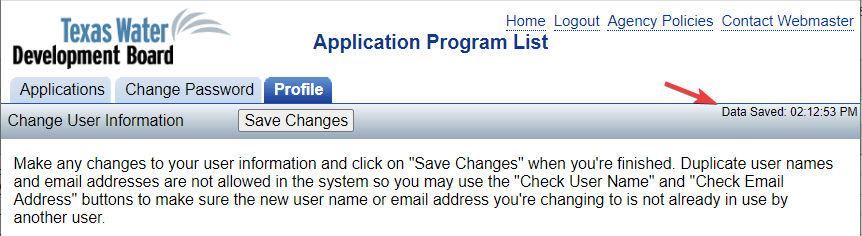How to update your APM account
-
First, you must create your APM account and sign into APM. After signing in, you will see a Profile tab at the top of the page. Click the Profile tab.
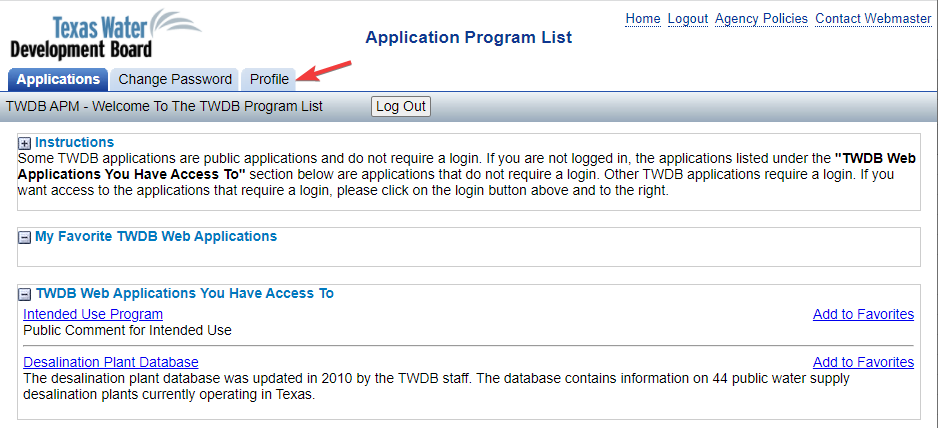
-
Update your APM Profile information, then click Save Changes to save your updates.
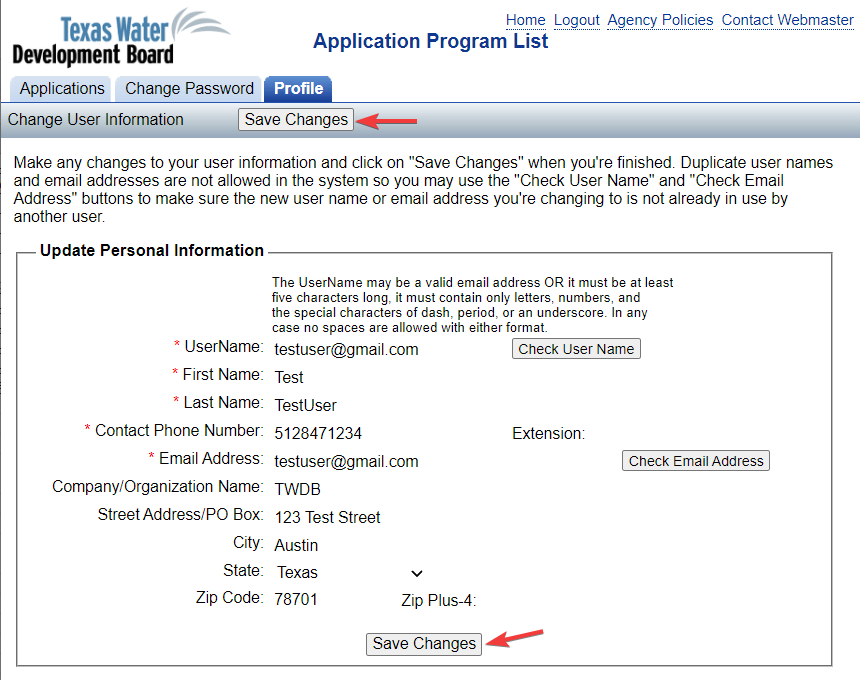
-
You will see a message at the top right indicating that your updates were saved.